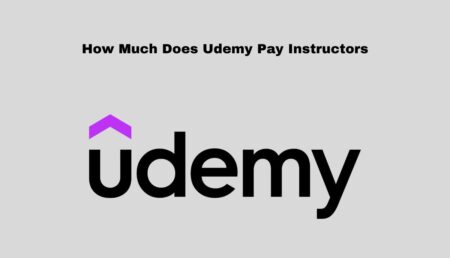WordPress is one of the most popular content management systems (CMS) used by businesses and individuals alike. But what is SEO on WordPress? SEO stands for search engine optimization and it is one of the most important aspects of having a successful website. SEO is the process of optimizing a website in order to increase visibility in search engine results, which ultimately leads to more visitors and potential customers. In this article, we’ll discuss what SEO is, why it matters for WordPress sites, and how to optimize your WordPress site for SEO.
Benefits of SEO on WordPress
One of the most important aspects of WordPress is its ability to utilize SEO techniques. SEO, or search engine optimization, is the practice of creating content and coding elements on your website that make it more visible to search engines like Google, Bing, and Yahoo.
The benefits of SEO on WordPress are many and varied, but here are just a few of the most important ones:
- Increase Visibility Online: SEO ensures that your website content is optimized for search engine crawlers, making it easier for them to discover and index your website. This increases your visibility online and makes it easier for potential customers to find you.
- Increase Search Engine Ranking: SEO on WordPress helps your website rank higher in search engine results, thus increasing your chances of being seen by potential customers.
- Improved User Experience: By optimizing your content for search engine crawlers, you also make it easier for users to find the information they need. This helps to create a better user experience, as visitors are more likely to stay on your website and explore further.
Overall, SEO on WordPress can help you to increase your visibility online, improve your search engine ranking, and create a better user experience. This is why it’s so important to invest time and effort into optimizing your WordPress website for search engine visibility. Doing so can help you to reach your target audience and generate more sales.
Steps to Optimize WordPress for SEO
Fortunately, there are a few simple steps you can take to optimize your WordPress website for SEO. Here’s what you need to do:
Identify Your Target Audience
The first step to optimizing your WordPress website for SEO is to identify your target audience. Who are you trying to attract? What type of content do they like? Knowing who you’re writing for will help you tailor your content to their needs, thus improving your chances of ranking higher in search results.
Optimize Titles and Metadata
When it comes to SEO, titles and metadata are key. Make sure your titles are descriptive, relevant, and easy to read. Also, include relevant keywords throughout your copy, but don’t overdo it.
When it comes to metadata, make sure you include a unique and descriptive title and description for each page. This will help search engines understand what your website is about and will also help your pages rank higher.
Optimize Images and Other Multimedia
Images and other types of multimedia can be great for SEO. Make sure you include keywords in your image descriptions and titles, as well as in the ALT text of your images. This can help search engines better understand your content and rank it higher in search results.
Establish Internal Linking
Internal linking is an important part of SEO. It helps search engines understand how your content is organized and how users can navigate your website. Make sure you link to related content within your website, and don’t forget to use descriptive anchor text.
Monitor Website Performance
Once you’ve optimized your WordPress website for SEO, you need to monitor its performance. Use Google Search Console or a similar tool to keep track of your website’s rankings, organic traffic, and other important metrics. This will help you identify any areas where you need to improve your SEO and make sure your website is performing as well as possible.
By following these steps, you can optimize your WordPress website for SEO and ensure that it stands out in search results.
Tips for SEO on WordPress
Here are some tips to help you get the most out of your WordPress SEO:
- Use Google Analytics to Track User Behavior
Google Analytics is an invaluable tool for tracking user behavior on your WordPress website. With it, you can track metrics like page views, time on site, and bounce rate. You can also see how people are finding your website, which can help you identify gaps in your SEO strategy. Google Analytics is free, so there’s no reason not to take advantage of it.
- Utilize Keywords Strategically
Using keywords strategically is an important part of SEO. You want to use keywords that are relevant to your content and that your target audience is likely to search for. You can use a keyword research tool to find these keywords and then weave them into your content in a natural way.
- Monitor Search Engine Algorithm Updates
Search engine algorithms are constantly changing and it’s important to stay up to date with the latest updates. This will help you to ensure that your website is optimized for the latest algorithms. Google’s search engine algorithm updates are usually announced in their Webmaster Central blog, so it’s a good idea to keep an eye on this blog for the latest news.
Read other article: What is Backlinking in SEO?
Conclusion
SEO on WordPress is an important tool for any website looking to increase its online visibility and reach a wider audience. With WordPress’s easy to use plugin system, SEO optimization can be done quickly and easily, allowing webmasters to focus on creating content that their visitors want to read. Whether you’re a beginner or an expert, SEO on WordPress is a must for any website to make sure it reaches its full potential.